So you’ve decided you want a Cricut, but you’re not sure which one to get. Understandable! They all can do different things, are different sizes, and can handle different materials. We’re here to give you a guide about all of the current machines and their differences. We’ll give you a full Cricut machine comparison so you can figure out which one you should get.
We’re going to start with the smallest and most basic machine and work our way up to the most expensive, most capable machine. What you choose will be determined by a few different factors we’ll discuss. We’ll also share our pick and why we choose it as the best machine.
Current Available Cricut Machines
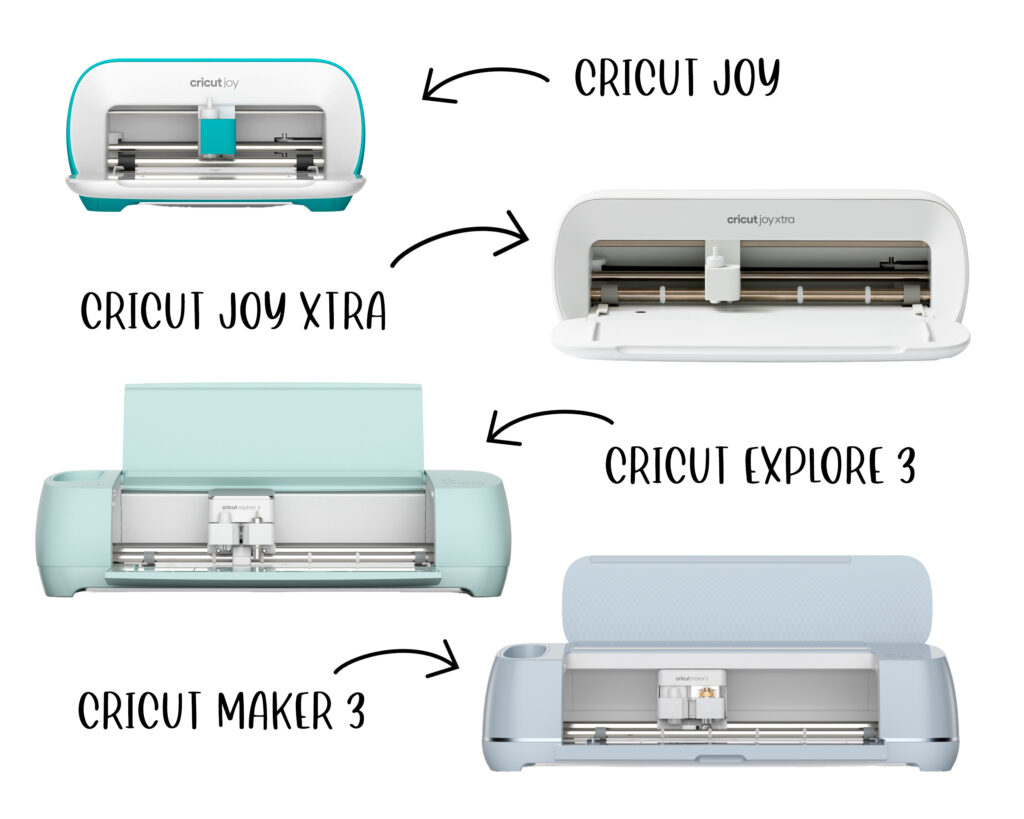
Cricut Machine Comparison
Cricut Joy
This is the smallest and most affordable machine. It’s a great starter machine if you’re not ready to jump into a bigger one quite yet.
Great for: decals, labels, cards, gift tags, mugs, small projects
- Size: 8.4” x 5.4” x 4.3”, 3.9 lbs
- Has 1 tool clamp
- Works with 50+ materials
- Cuts, writes, draws, and foils
- Can cut up to 4.5 inches wide
- Can use Smart materials without a mat
- Does not do Print then Cut
- Can be portable and easily moved around
A compact portable cutting machine to personalize and customize crafts on the go. Quickly bring your ideas to life with this simple easy-to-use machine.
Cricut Joy Xtra
This machine is a step up from the regular Joy. It’s a little bigger and does a little more.
Great for: stickers, decals, t-shirts, hats, mugs, cards, and more.
- Size: 12.5” x 6” x 5.5”, 6 lbs
- Has 1 tool clamp
- 3 compatible tools
- Works with 50+ materials
- Cuts, writes, draws, foils
- Print then Cut capabilities
- Can work with letter and A4 material sizes.
- Can cut up to 8.5 inches wide
- Can use Smart materials without a mat
A small cutting machine that can be used for labels, decals, cards, and stickers. A step up from the Cricut Joy, but still small enough to take on the go.
Cricut Explore 3
The Explore 3 is a full-size smart cutting machine that can handle more materials and make larger projects.
Great for: decals, stickers, t-shirts, mugs, cards, and more.
- Size: 22.1” x 7” x 5.9”, 11 lbs
- Has 2 tool clamps
- 6 compatible tools
- Works with 100+ materials
- Cuts, writes, draws, foils
- Print then Cut capabilities
- Can cut up to 11.7 inches wide
- Can use Smart Materials without a mat
A popular cutting machine that works with over 100 materials to make projects like decals, custom t-shirts & hats, cards, stickers, and much more.
Cricut Maker 3
The ultimate smart cutting machine that does the most.
Great for: banners, engraved metal, signs, t-shirts, hats, stickers, cards, and much more.
- Size: 22.1” x 7.1” x 6.2”, 15.4 lbs
- Has 2 tool clamps
- 13 compatible tools
- Works with 300+ materials
- Print then Cut capabilities
- Cuts, writes, draws, foils
- Scores, engraves, debosses, perforates
- Can cut up to 11.7 inches wide
- Can use Smart Materials without a mat
- Can cut thicker materials like wood, leather, felt, and chipboard
The most powerful cutting machine that can work with over 300 materials to make almost anything you can dream of!
Which one should you buy?
If it’s not obvious after viewing the specifications of each machine, let’s consider some things that may be important to you.
Usage
If you only think you’ll use it every once in a while you may not want to spend too much money on a machine, therefore, you could get one of the smaller ones. If you think you’ll use it regularly, then usage isn’t really a deciding factor. Take a look at some of the other factors to make your decision.
Space
Consider the space you plan to use and store your machine. Keep in mind that the machines will need clearance space in the front and back for materials to feed through them. Also, the smaller machines can be moved around more easily than the bigger ones if you plan to store them in a different place than where they will be used. If you have some empty room space, you can also get a storage cart to not only hold your machine, but also store vinyl and other supplies. Then you can move the cart around to the best area for crafting.
Capabilities
Consider what projects you want to do with your Cricut and what each one can handle. If you’re wanting to make labels and simple decals, go with the Joy. But, if you also want to create colorful, custom stickers, definitely go with the Joy Xtra. If you want to do a lot more than that, go with the Explore 3 or Maker 3.
Price
Take a look at what you can afford. You can certainly start small now and go bigger down the road when you want to do more with your machine. Many people have multiple Cricut machines! Ultimately, you don’t want to spend too much money if your machine doesn’t get used much.
Our Overall Pick
The Maker 3 wins in our book. The reason? It has the most features, plenty of tools, and can work with the most materials. This is a great machine for those who want to go learn and grow with their Cricut craft journey. It’s great for all levels of experience and the sky is the limit for possibilities.
Shop Cricut Machines, Accessories, and Supplies
Check out our Amazon storefront for all of the must-have Cricut products.
Check these out next
Discuss with us
After reading through our Cricut machine comparison, which machine do you think is best for you? Tell us in the comments!
- 20 Spring Activities for Adults - March 20, 2025
- Home Coffee Bar Essentials - March 9, 2025
- Cricut Machine Comparison: Which one to buy? - January 3, 2025




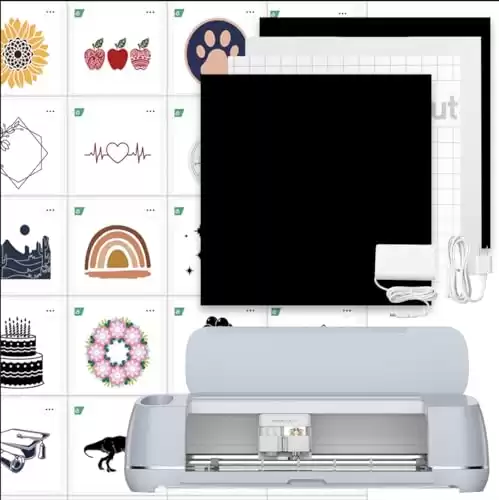
Leave a Reply